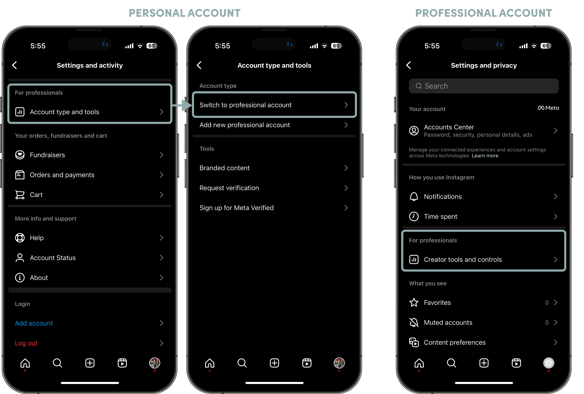To connect your LTK account to Instagram you will need a certain Instagram account type as well as an associated Facebook page. Follow the steps below to unlock the ability to upload your LTK content directly from Instagram.
Step 1: Check your Instagram account type:
- Visit your Instagram profile and tap the top-right menu button.
- Choose "Settings and Privacy."
- Scroll to "For Professionals."
- If you see "Account type and tools" it means you have a personal account. Tap it, select "Switch to professional account," and follow the steps provided.
- If you see "Creator tools and controls" it means you have a creator account; no changes needed.
Step 2: Check that your Instagram is connected to Facebook:
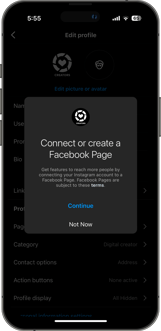
**Important: You need an Instagram Creator or Business account to link to a Facebook page.
- Open Instagram and go to your profile.
- Click "Edit Profile."
- In "Profile Information," choose "Page."
- If asked to connect or create a Facebook page, your Instagram isn't linked. Tap "Continue" to link it.
- If prompted to "Manage Connection," your Instagram is already linked to a Facebook page; no action needed.