Saving products with the iPhone share button
October 24, 2022
New LTK Feature: Save products to folders with the iPhone share button
LTK is making it easier to promote the products you find while on-the-go and continuing to streamline how you manage your LTK Shop! Now, saving products to your folders in the LTK Creator iOS app is even easier.
When you find a product you love while using your Chrome or Safari mobile browser, just tap the iPhone share button to connect to LTK and save it instantly to your folders. You can then share and promote these saved products in your LTK posts whenever you’re ready.
You can also use the iPhone share button to generate commissionable product links to share directly with your audience in DMs and Instagram Story link stickers.
How to use the iOS share button to save products and generate commissionable product links

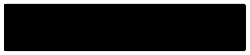

Drive additional engagement through your link stickers like the LTK Creators below:

-
While viewing a product web page on your Chrome or Safari iOS mobile browser, tap the upward-arrow share icon.
-
On Chrome, the share icon is located immediately to the right of the URL at the top of the browser window.
-
On Safari, the blue share icon is at the bottom of the browser window, centered below the URL.
-
The share options drawer will pop up at the bottom of your iPhone screen. Scroll to find the LTK Creator app, and tap to open. If you do not see the LTK Creator app icon, scroll horizontally to find and tap the ellipses icon to view more apps, then scroll and tap on the LTK Creator icon.

-
Once you’re in the LTK Creator app, save the product to an existing folder, or create a new folder and save.
- You can also use the Share extension tool to generate commissionable product links to share directly with your audience! While in the LTK Creator app, press down on the URL link with the product preview at the top. A "copy" popup will appear, tap to copy the commissionable product link and paste in a browser window, send to a shopper, or add to an Instagram Story link sticker.
Additionally, here's a video tutorial on how to save products with the iPhone share button
You are Awesome. Don't forget it.
Distillery cornhole post-ironic shaman godard normcore tumblr put a bird on it. Austin bitters vice pitchfork, jean shorts craft beer kickstarter sriracha tilde pop-up fanny pack. Kale chips cold-pressed put a bird on it mumblecore kogi brooklyn farm-to-table blue bottle yuccie authentic kombucha migas. Literally tilde tacos paleo.
You are Awesome. Don't forget it.
Distillery cornhole post-ironic shaman godard normcore tumblr put a bird on it. Austin bitters vice pitchfork, jean shorts craft beer kickstarter sriracha tilde pop-up fanny pack. Kale chips cold-pressed put a bird on it mumblecore kogi brooklyn farm-to-table blue bottle yuccie authentic kombucha migas. Literally tilde tacos paleo.
You are Awesome. Don't forget it.
Distillery cornhole post-ironic shaman godard normcore tumblr put a bird on it. Austin bitters vice pitchfork, jean shorts craft beer kickstarter sriracha tilde pop-up fanny pack. Kale chips cold-pressed put a bird on it mumblecore kogi brooklyn farm-to-table blue bottle yuccie authentic kombucha migas. Literally tilde tacos paleo.
You are Awesome. Don't forget it.
Distillery cornhole post-ironic shaman godard normcore tumblr put a bird on it. Austin bitters vice pitchfork, jean shorts craft beer kickstarter sriracha tilde pop-up fanny pack. Kale chips cold-pressed put a bird on it mumblecore kogi brooklyn farm-to-table blue bottle yuccie authentic kombucha migas. Literally tilde tacos paleo.
You are Awesome. Don't forget it.
Distillery cornhole post-ironic shaman godard normcore tumblr put a bird on it. Austin bitters vice pitchfork, jean shorts craft beer kickstarter sriracha tilde pop-up fanny pack. Kale chips cold-pressed put a bird on it mumblecore kogi brooklyn farm-to-table blue bottle yuccie authentic kombucha migas. Literally tilde tacos paleo.
You are Awesome. Don't forget it.
Distillery cornhole post-ironic shaman godard normcore tumblr put a bird on it. Austin bitters vice pitchfork, jean shorts craft beer kickstarter sriracha tilde pop-up fanny pack. Kale chips cold-pressed put a bird on it mumblecore kogi brooklyn farm-to-table blue bottle yuccie authentic kombucha migas. Literally tilde tacos paleo.
You are Awesome. Don't forget it.
Distillery cornhole post-ironic shaman godard normcore tumblr put a bird on it. Austin bitters vice pitchfork, jean shorts craft beer kickstarter sriracha tilde pop-up fanny pack. Kale chips cold-pressed put a bird on it mumblecore kogi brooklyn farm-to-table blue bottle yuccie authentic kombucha migas. Literally tilde tacos paleo.
You are Awesome. Don't forget it.
Distillery cornhole post-ironic shaman godard normcore tumblr put a bird on it. Austin bitters vice pitchfork, jean shorts craft beer kickstarter sriracha tilde pop-up fanny pack. Kale chips cold-pressed put a bird on it mumblecore kogi brooklyn farm-to-table blue bottle yuccie authentic kombucha migas. Literally tilde tacos paleo.
You are Awesome. Don't forget it.
Distillery cornhole post-ironic shaman godard normcore tumblr put a bird on it. Austin bitters vice pitchfork, jean shorts craft beer kickstarter sriracha tilde pop-up fanny pack. Kale chips cold-pressed put a bird on it mumblecore kogi brooklyn farm-to-table blue bottle yuccie authentic kombucha migas. Literally tilde tacos paleo.
You are Awesome. Don't forget it.
Distillery cornhole post-ironic shaman godard normcore tumblr put a bird on it. Austin bitters vice pitchfork, jean shorts craft beer kickstarter sriracha tilde pop-up fanny pack. Kale chips cold-pressed put a bird on it mumblecore kogi brooklyn farm-to-table blue bottle yuccie authentic kombucha migas. Literally tilde tacos paleo.
You are Awesome. Don't forget it.
Distillery cornhole post-ironic shaman godard normcore tumblr put a bird on it. Austin bitters vice pitchfork, jean shorts craft beer kickstarter sriracha tilde pop-up fanny pack. Kale chips cold-pressed put a bird on it mumblecore kogi brooklyn farm-to-table blue bottle yuccie authentic kombucha migas. Literally tilde tacos paleo.
You are Awesome. Don't forget it.
Distillery cornhole post-ironic shaman godard normcore tumblr put a bird on it. Austin bitters vice pitchfork, jean shorts craft beer kickstarter sriracha tilde pop-up fanny pack. Kale chips cold-pressed put a bird on it mumblecore kogi brooklyn farm-to-table blue bottle yuccie authentic kombucha migas. Literally tilde tacos paleo.
You are Awesome. Don't forget it.
Distillery cornhole post-ironic shaman godard normcore tumblr put a bird on it. Austin bitters vice pitchfork, jean shorts craft beer kickstarter sriracha tilde pop-up fanny pack. Kale chips cold-pressed put a bird on it mumblecore kogi brooklyn farm-to-table blue bottle yuccie authentic kombucha migas. Literally tilde tacos paleo.
You are Awesome. Don't forget it.
Distillery cornhole post-ironic shaman godard normcore tumblr put a bird on it. Austin bitters vice pitchfork, jean shorts craft beer kickstarter sriracha tilde pop-up fanny pack. Kale chips cold-pressed put a bird on it mumblecore kogi brooklyn farm-to-table blue bottle yuccie authentic kombucha migas. Literally tilde tacos paleo.

