Everything you need to know about LTK Gift Guides
November 17, 2023
It’s #LTKHoliday season! Create your Gift Guides in the LTK Creator app now. Simply add #LTKGiftGuide to your LTK posts, and your holiday gift guides will be shoppable from the Gift Guide banner on the LTK shopping app homepage.
Read on for tips on creating Gift Guides proven to earn

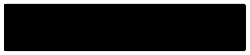

Drive additional engagement through your link stickers like the LTK Creators below:
Earn more with video Gift Guides
Use styled content and video to promote your holiday gift selections rather than collages of product images. Using video increases your potential #LTKGiftGuide earnings by +300% vs Gift Guides of still images, simply shooting the Gift or product in a real-life setting increases your potential earnings by +50%.
Gift Guides can be executed in a lot of different ways! You could create a flatlay with products you own and recommend; film a video using greenscreen, using screen-recordings of your shopping basket; separate your guides into different themes and create graphics.
Make sure to increase your earning potential by featuring your top-selling products, just head to Sales Data on Post Insights to discover yours. It’s imperative to think about your specific audience and who they will be shopping for, so you can create content that resonates- do your followers love your fashion picks? Focus on providing clothing recommendations, then.
After you create a Gift Guide, share and promote it across your social channels to drive more shopping traffic to your content. Read our blog post for best practice tips for sharing your LTK Shop.
|
PRO TIP: Video #LTKGiftGuide posts earn +300% more than non-video gift guides. |
Spread joy and share hand-picked items with #LTKGiftGuide
Share hand-picked items that would make great gifts during the upcoming holiday season for your shoppers and make it easier for them to access by adding #LTKGiftGuide to your Gift Guide post captions! Give your followers a range of thoughtfully curated items to get them inspired.
Organise your Gift Guides by theme with Collections, so shoppers can find all of your Gift Guides at the top of your LTK Shop. Don't miss out on providing them with time-saving ways to find exactly what they are looking for by creating Collections on your LTK Shop and reordering them by relevance to the holiday. Title and group them by the person your shoppers are shopping for or by specific festive themes.
Gift Guides can be grouped by the person you're shopping for or by specific festive themes:
- For Her
- For Him
- For Kids
- BFF
- Best Sellers
- Gen Z
- Luxury
- Under £100
- Under £50
- Under £25
- Beauty
- Home
- Wellness
- Interiors
- Pets
- Teachers
- Electronics
- Last-minute Gifts
- Other
Merchandise Your Shop
Select holiday themed cover photos, and then edit your bio to share what types of holiday content and gift guides shoppers can find in your Shop (i.e., ‘Find the perfect gift or holiday decor in my Collections’). Share links to your Collections in Stories, guiding shoppers to each unique group of holiday posts.
Don’t forget to audit and re-order your Collections based on the current holiday or best selling items (i.e., move your Black Friday Collection to the front when Cyber Week begins).
|
PRO TIP: Using #LTKHoliday boosts your content through the LTK app! |
Best practices throughout holiday season:
-
Post video: Video posts earn 50% more per post than collages.
-
Style your content: Captivate your shoppers by showcasing items styled on YOU.
-
Create collections: Add a short description to better help your shoppers discover the items and resurface your collections by pinning them to your LTK Shop and stay up-to-date with each respective intended event.
-
Add #LTKgiftguide: Create content your shoppers are looking to discover and give them inspiration to bring joy to their loved ones!
-
Add #LTKHoliday: to your captions and schedule them from October through January, with a focus on weekends.
-
Add #LTKSale: to your captions and schedule from Boxing Day.
How to share and promote
Lead shoppers to your Gift Guides by sharing direct links to each Gift Guide post on social media. Plus, sharing Gift Guides automatically grows your following through LTK’s Auto-Follow feature. When a shopper clicks through on a link to one of your Gift Guides, they’ll automatically be added as a follower for your LTK Shop.
Share from the LTK Creator iOS app
- Tap the Shop icon in the bottom menu
- Tap the Gift Guide post you'd like to promote on social
- Tap the black Share Post button
- Tap the social channel where you would like to share your Gift Guide post

-
Tap Add products and select items saved in your folders, and/or add new products directly from brand sites (which will be saved to your all saved products folder after added to a set).
When you're finished adding products to the Gift Guide, tap Done. Then, tap Publish.
Your Gift Guides will be displayed at the top of your LTK Shop and on a dedicated Gift Guide page in the LTK shopping app. Any user on the web can shop your Gift Guides on the LTK website, even without an LTK login!
|
PRO TIP
Turn an existing Product Set into a Gift Guide by editing the published Product Set in your My Products module, then tapping the Gift Guide button. |
Gift Guide Recipient options are based on LTK’s data on last year’s top-selling gifts and most engaging Gift Guide categories:
- For Her
- For Him
- For Kids
- BFF
- Best Sellers
- Splurge Worthy
- Under $100
- Under $50
- Under $25
- Beauty
- Home
- Host/Hostess
- Electronics
- Gift Exchange
- Stocking Stuffers
- Last Minute Gifts
- Other
How to earn more with Gift Guides
Increase your earning potential by including on-trend and top-selling products. Also, think about your specific audience and who they'll be shopping for this festive season so you can create content that resonates.
After you create a Gift Guide, share and promote it across your social channels to drive more shopping traffic to your content.
How to share and promote
Lead shoppers to your Gift Guides by sharing direct links to each Gift Guide on social. Plus, sharing Gift Guides automatically grows your following through LTK’s Auto-Follow feature. When a shopper clicks through on a link to one of your Gift Guides, they’ll automatically be added as a follower for your LTK Shop. You can share direct links to your Gift Guides using both the LTK Creator iOS app and the LTK shopping app.
Sharing Gift Guides with the LTK Creator iOS app
- Tap the centre Shop icon.
- Look in the My products section to find your published Gift Guide-enabled Product Set, then tap to open.
- Tap the black Copy Link button in the bottom menu drawer to copy the direct link to your phone’s clipboard.
- Paste the direct link to the social channel of your choosing!
Sharing Gift Guides with the LTK shopping app
- Navigate to your own LTK Shop.
- Scroll down to the Products section, and tap to open your Gift Guide Product Set.
- Tap the share arrow in the upper right hand corner.
- Copy the direct link to paste to a social channel.
Where shoppers will discover your Gift Guides
Your 2022 Gift Guides will be discoverable in the LTK shopping app and on the web for all internet users—no LTK login required!

Discovery on the LTK shopping app homepage
In November, Gift Guide categories will be linked from the Holiday Gift Guide banner on the LTK shopping app home page. When you curate Gift Guides for all recipients, you’ll increase shopper discovery with the potential to appear in all gifting categories!

Discovery online
Last year, your followers purchased more of their gifts through you than any other year. This year, ANYONE browsing the web can find and shop your Gift Guides.

Discovery at the top of your LTK Shop
When a shopper visits your LTK Shop in the LTK app, your Gift Guides will be featured at the very top for easy access. After the festive season ends, your Gift Guides will migrate to the Products section of your Shop, so Shoppers can still discover and buy past favourite gifts.
You are Awesome. Don't forget it.
Distillery cornhole post-ironic shaman godard normcore tumblr put a bird on it. Austin bitters vice pitchfork, jean shorts craft beer kickstarter sriracha tilde pop-up fanny pack. Kale chips cold-pressed put a bird on it mumblecore kogi brooklyn farm-to-table blue bottle yuccie authentic kombucha migas. Literally tilde tacos paleo.
You are Awesome. Don't forget it.
Distillery cornhole post-ironic shaman godard normcore tumblr put a bird on it. Austin bitters vice pitchfork, jean shorts craft beer kickstarter sriracha tilde pop-up fanny pack. Kale chips cold-pressed put a bird on it mumblecore kogi brooklyn farm-to-table blue bottle yuccie authentic kombucha migas. Literally tilde tacos paleo.
You are Awesome. Don't forget it.
Distillery cornhole post-ironic shaman godard normcore tumblr put a bird on it. Austin bitters vice pitchfork, jean shorts craft beer kickstarter sriracha tilde pop-up fanny pack. Kale chips cold-pressed put a bird on it mumblecore kogi brooklyn farm-to-table blue bottle yuccie authentic kombucha migas. Literally tilde tacos paleo.
You are Awesome. Don't forget it.
Distillery cornhole post-ironic shaman godard normcore tumblr put a bird on it. Austin bitters vice pitchfork, jean shorts craft beer kickstarter sriracha tilde pop-up fanny pack. Kale chips cold-pressed put a bird on it mumblecore kogi brooklyn farm-to-table blue bottle yuccie authentic kombucha migas. Literally tilde tacos paleo.
You are Awesome. Don't forget it.
Distillery cornhole post-ironic shaman godard normcore tumblr put a bird on it. Austin bitters vice pitchfork, jean shorts craft beer kickstarter sriracha tilde pop-up fanny pack. Kale chips cold-pressed put a bird on it mumblecore kogi brooklyn farm-to-table blue bottle yuccie authentic kombucha migas. Literally tilde tacos paleo.
You are Awesome. Don't forget it.
Distillery cornhole post-ironic shaman godard normcore tumblr put a bird on it. Austin bitters vice pitchfork, jean shorts craft beer kickstarter sriracha tilde pop-up fanny pack. Kale chips cold-pressed put a bird on it mumblecore kogi brooklyn farm-to-table blue bottle yuccie authentic kombucha migas. Literally tilde tacos paleo.
You are Awesome. Don't forget it.
Distillery cornhole post-ironic shaman godard normcore tumblr put a bird on it. Austin bitters vice pitchfork, jean shorts craft beer kickstarter sriracha tilde pop-up fanny pack. Kale chips cold-pressed put a bird on it mumblecore kogi brooklyn farm-to-table blue bottle yuccie authentic kombucha migas. Literally tilde tacos paleo.
Gift Guide FAQs
How will I create holiday Gift Guides?
Use the LTK Creator iOS app’s My products publishing flow. Gift Guides are not available to Android users at this time. You can also turn existing Product Sets into a Gift Guide!
Where will shoppers find Gift Guides?
Your Gift Guides can be discovered by LTK app users (both iOS and Android) and by all internet users browsing the web.
Will shoppers need to log in online in order to shop my Gift Guides?
No! Anyone on the web can shop your Gift Guides.
Where can shoppers discover my Gift Guides within the LTK app?
In a dedicated Gift Guide section and dedicated recipient sections. Gift Guides will NOT appear in home feeds or product search. Those who do not have an LTK login can discover and shop your Gift Guides straight from the LTK webpage.
What are Gift Guide categories?
These categories refer to gift recipient, like him, her, and kids.
What about Black Friday and Cyber Monday?
Cyber Week content will be labeled with a special hashtag as it has been in previous years. Gift Guides will not be populated in the Cyber Week discovery bubble, just posts tagged with #LTKCyberweek.
Can shoppers favorite my Gift Guide products so they receive Price Drop Alerts during Cyber Week?
Yes.
Can I re-order products in a Gift Guide?
Not now, but we will add this functionality soon! The most recently added product to your Gift Guide displays first.
Can I re-order Gift Guides within the Gift Guide module at the top of my Shop?
Not at this time; the most recently added Gift Guide will display first. However, you can re-order Gift Guides within the Products module of Product Sets.
How will Gift Guides be ordered within recipient categories in the LTK shopping app?
Gift Guides categorised with each unique recipient have the opportunity to appear in that recipient category feed linked from the Gift Guide banner on the LTK shopping app homepage beginning in early November. Gift Guides in recipient categories will be ranked based on a couple factors, largely taking into account overall engagement. Drive clickthrough engagement to your Gift Guides by sharing direct links and LTK app education on social to increase your likelihood of being seen in each recipient category.
Can I add a product to a Gift Guide from the Product Links tab in the app or web bookmarklet?
Not at this time.
Can I remove a product from a Gift Guide if it sells out, or add products later?
Yes.
Can I add a product to multiple Gift Guides?
Yes.
Can I share a link to a Gift Guide?
Yes, you can share Gift Guides to social or the web from both the LTK Creator app and the LTK app.
Can I share a link to a product in a Gift Guide?
Yes, from the LTK app.
Can I favourite a product in a set?
Not now, but this functionality will be available soon.
How many products can be in a Gift Guide?
Up to 100.
How many Gift Guides can you have on your LTK Shop?
Up to 100.







